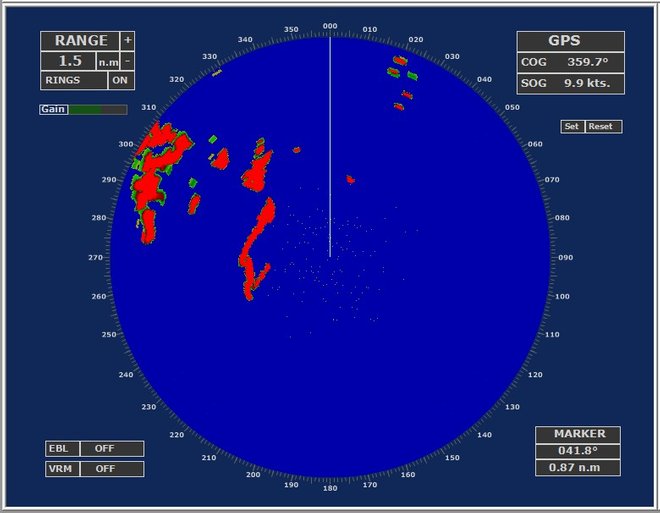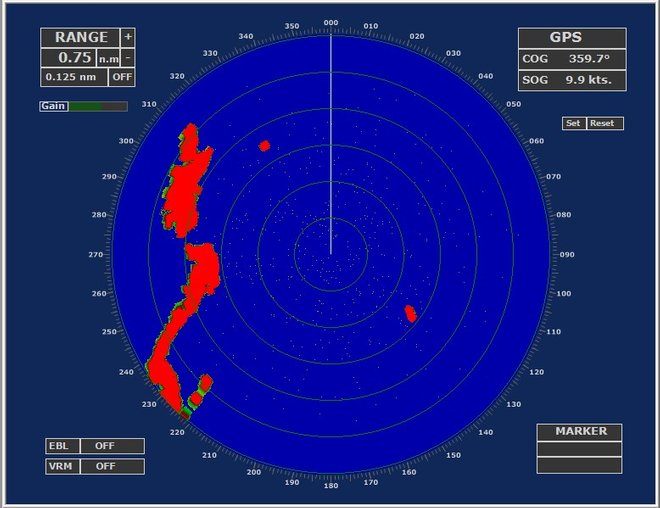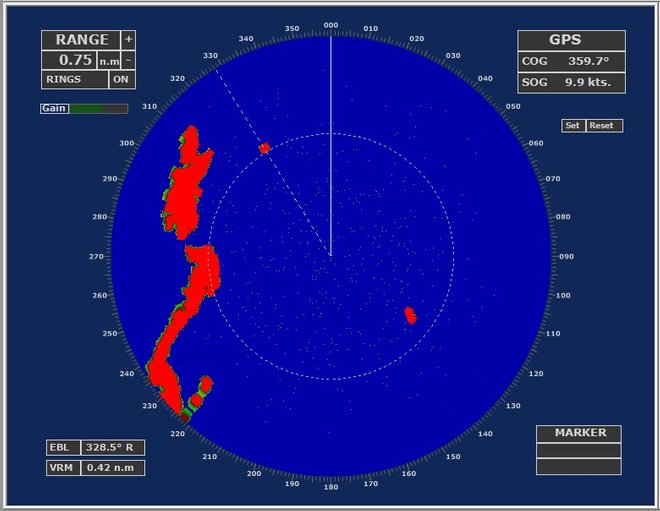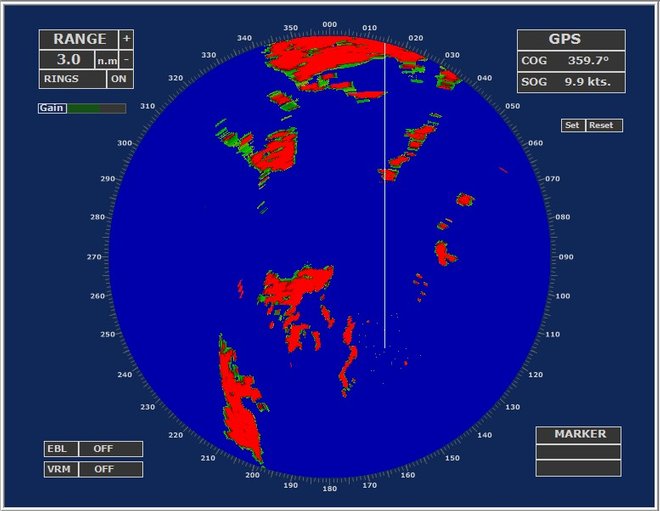Basic radar
Point and click for larger images.
Select the Basic radar check box in the start dialog to use this radar.
This is a radar with minimal functions - intended for those who have no or litle radar knowledge.
It is not the intention to provide training in radar theory on this page. We recommend that you go to
Normal Radar page, there you will get a better overview and understanding of how important radar is.
Hopefully this will motivate you to take a radar course, and then acquire a radar on board your own boat.
Own boat in the center. The white line is the bow line. The red, green and yellow objects on the blue circle are radar echoes (land, buoys, iron bars, other vessels, etc.).
When the cursor (not shown here) is within the blue circle, the cursor's bearing and distance from your own boat will be displayed in the box at the bottom right.
At the top right you will see a printout from the GPS. It shows Course Over Ground (COG) and Speed Over Ground (SOG).
At the top left you will find buttons (+ and -) to change the range, as well as a button to switch the distance rings on and off.
At the bottom left are buttons for activating the electronic bearing line (EBL) and the variable range marker(VRM).
You can move the EBL and VRM by placing the radar cursor on the line (circle), then pressing and holding the left mouse button while moving the mouse. Read the values in the box at the bottom left.
The bearing is relative.
You can set your own boat away from the center by first pressing the Set button which you will find at the top right. Then move the cursor (not shown in this picture) to where you want to place your own boat and then press the left mouse button.
By pressing Reset button, you move your own boat back to the center of the radar screen.
You can move your own boat a maximum of 70% of the radius from the center of the circle.